I found a weird looking terminal in a storage room / museum in the basement of the local university:

A quick web search revealed that there was almost no information available of this incredibly unergonomic terminal online, which peaked my curiosity. I was able to find one image in a scan of a marketing brochure as well as a mention (without photos) on a wiki about terminals.
What is a terminal?
The uninitiated might at this point wonder what this is. What do I mean by a terminal? A terminal was not a computer, but would be used to connect to a large central computer (think hundreds of kilos and very expensive). Multiple such terminals could be connected to the same computer to allow many users to use the computer at once. This is a relic from the time before personal computing.
Specs & history
From the two sources above we can learn some information and specs. The most interesting are probably these:
| Datapoint | Value |
|---|
| Introduction date | March 1979 |
| Interface | RS-232C or 20 mA current loop (optional). Daisy chaining multiple terminals was supported as well. |
| Printer interface | Optional support for a “buffered printer port” |
| Baud rate | 50 to 19200 |
| Character Set | Upper and lower case, a total of 128 characters |
| Display Format | Multiple, not just the usual 80x24. Selectable by the host (presumably using control codes) |
The company that made the terminal (Informer, Inc) appears to have been based on Los Angeles, CA, USA. I have not been able to find any additional information about them apart from their street address in the PDF above.
Photos
Because of the lack of information online I decided to take some photos of the unit to provide some documentation of it from various angles:
From the top, right next to some retro computers:

From the back we can see where the connectors are mounted:

When we take a closer look at the connectors (below), we can see that this model appears to be lacking the printer port option. The RS-232 connectors appear to be a standard DB-25 connector, but I’m not sure if the ability to daisy chain to a “next terminal” is a standard. I believe this unit does not have the current loop option.
Also, the power connector is not standard (8 pins, four on each row). This is unfortunate as I was not able to spot any power brick nearby. Finally there is a composite video out.
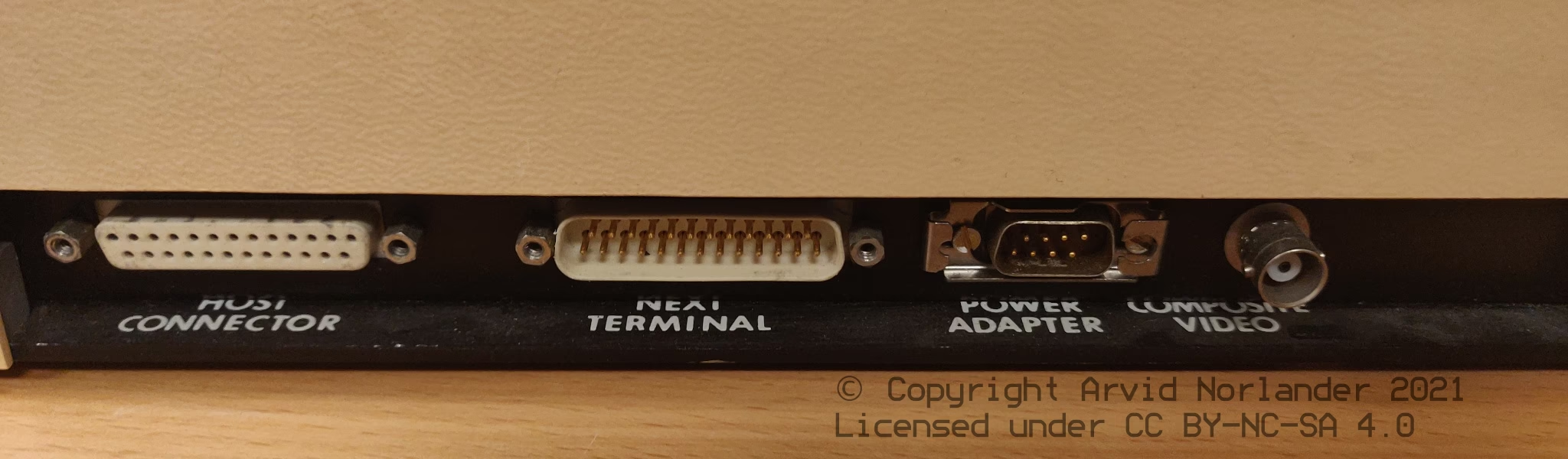
Looking at the bottom of the device there is some DIP switch configuration information as well as a nameplate (link to larger version):
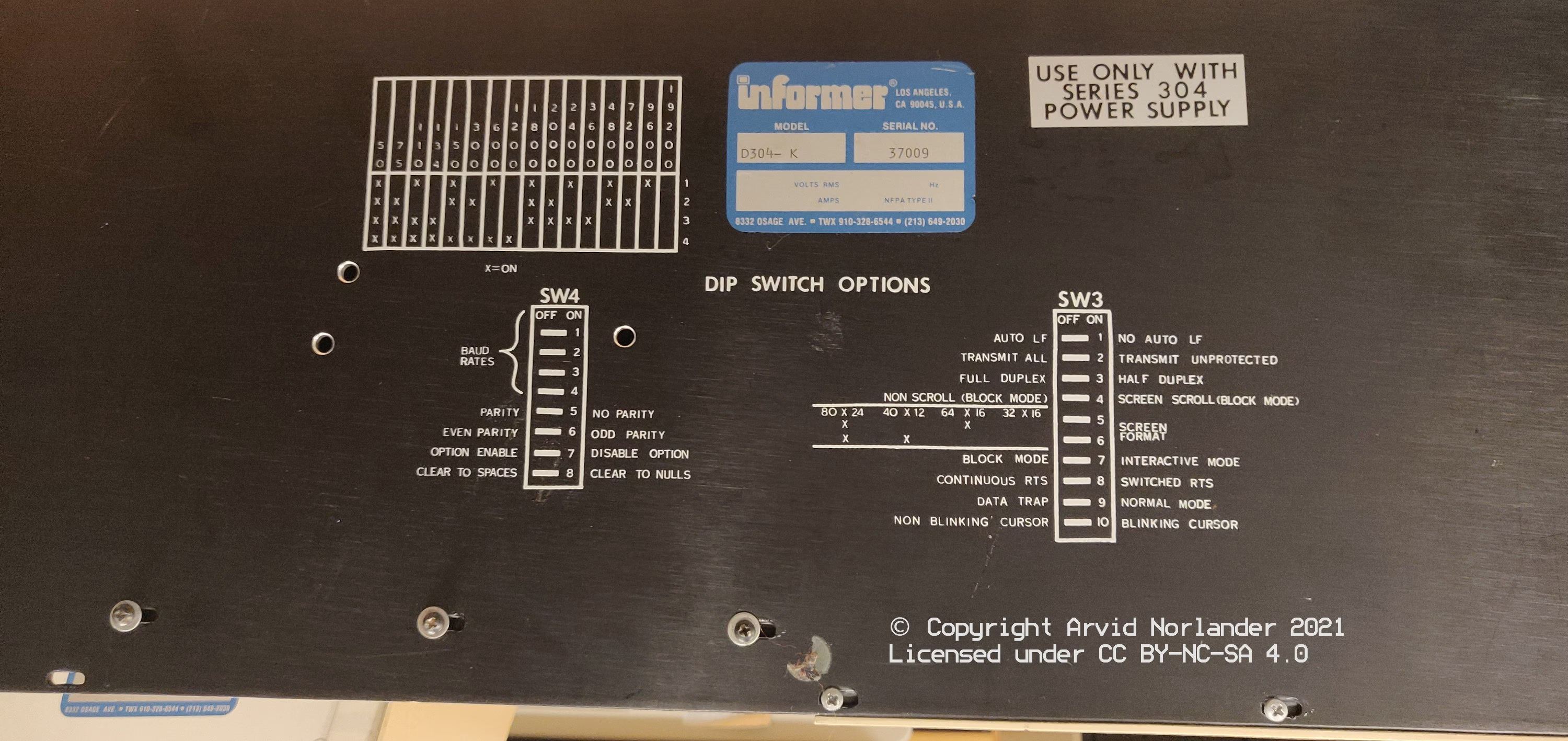
Interestingly the device is marked as D304-K. The K seems to refer to this being the keyboard unit, as the monitor is marked D304-M (M for Monitor?):
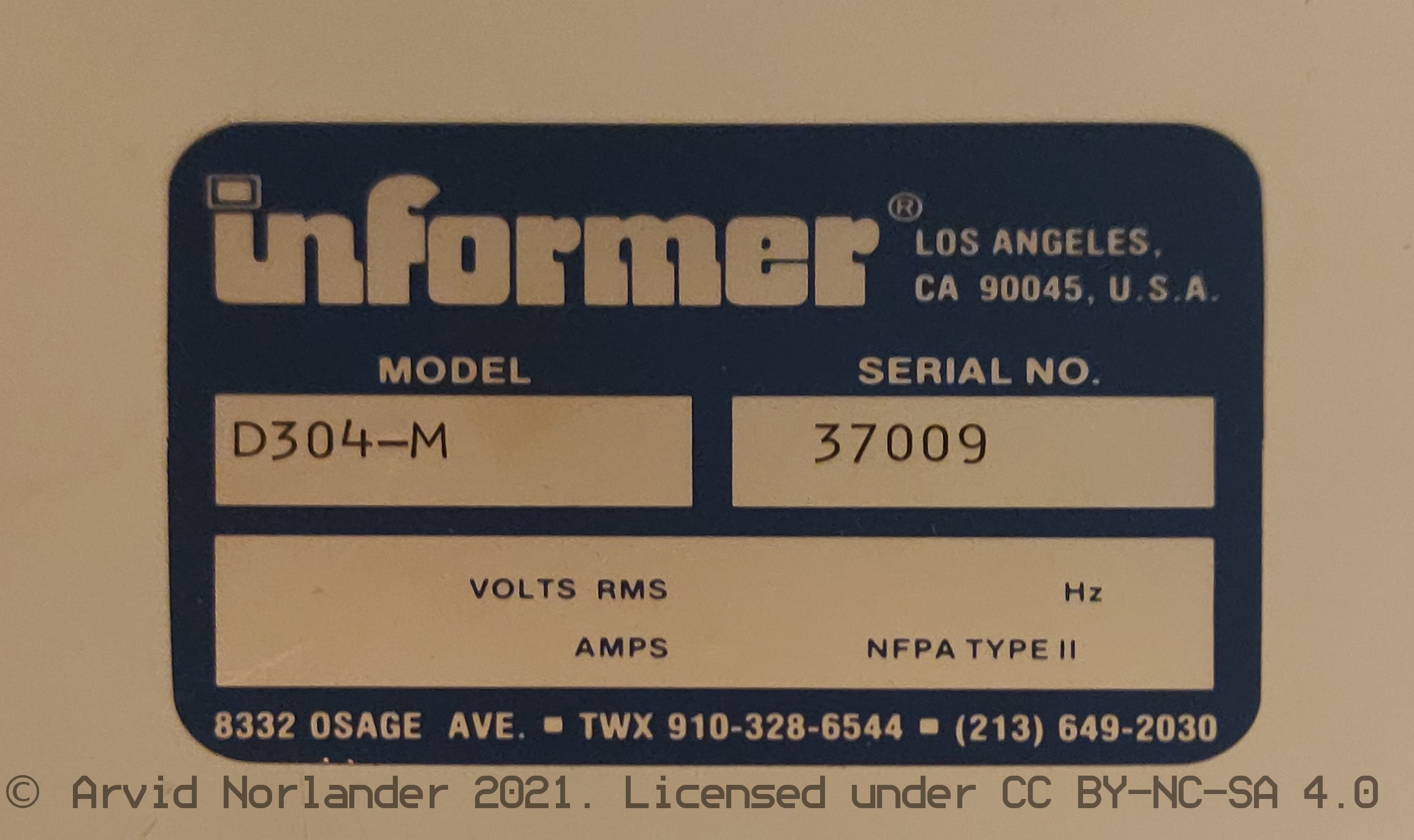
There is also a contrast knob on the monitor underside as well as a tilt-and-swivel stand:

Finally, a closer look at the keyboard layout. As can be seen (link to larger version), this is a Swedish layout, but with some unusual keys. For example the Ü key is not standard on modern Swedish layouts, nor is it used in the Swedish language. Another difference is that Shift-4 is usually ¤ not $.
Apart from that there are several differences to modern keyboards in general. For example, there appears to be separate Return and LF (Line Feed?) keys. And the key cluster on the left is quite interesting.
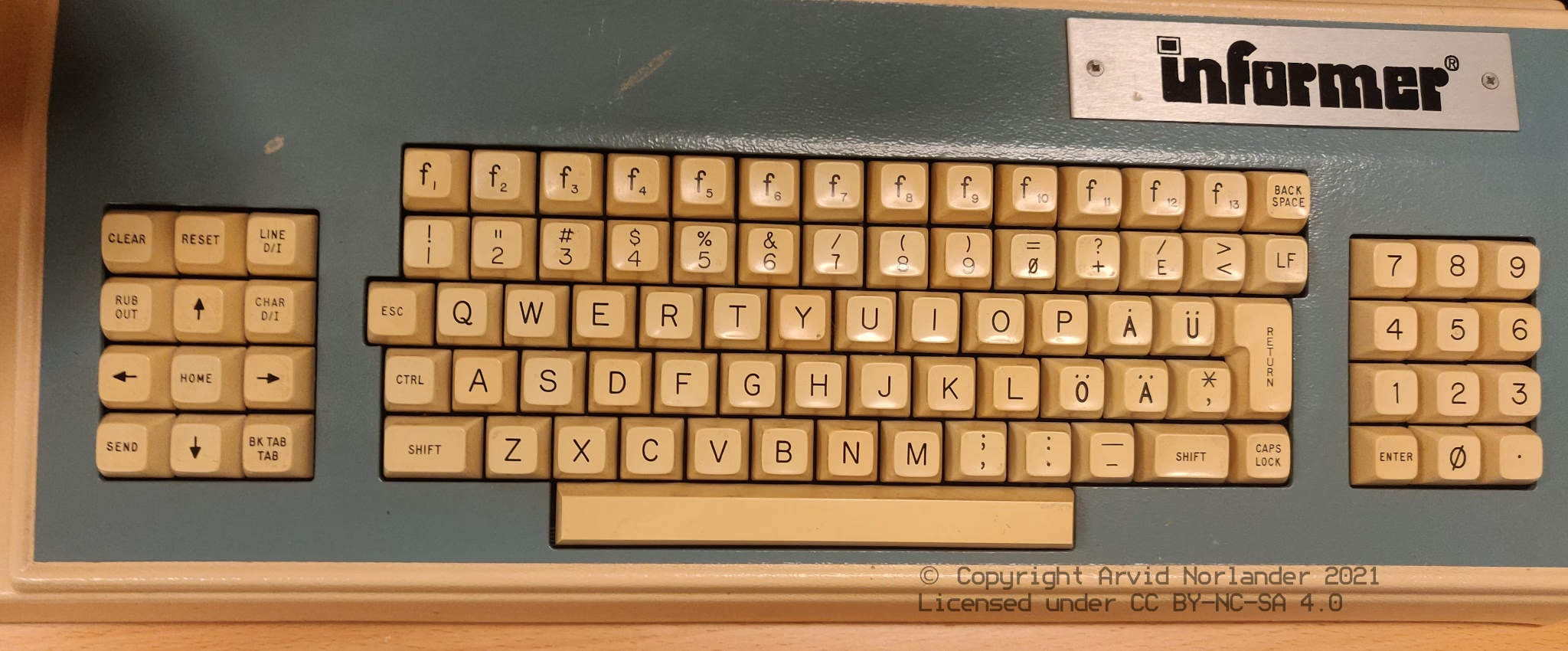
What’s next for this terminal?
I would love to be able to get this up and running (connected to a modern Linux computer perhaps), but without the power brick I fear there is little chance of that happening.
If you have any more information regarding this type of terminal (especially with regards to the power connector), please get in touch. I’d love to be able to get this up and running at some point (assuming it is not broken). To contact me about matters regarding old computers use retro at <the domain of this website>.